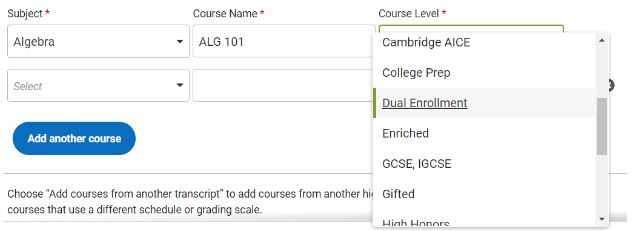Only apply once! The UW does not have a preference of application platform. The deadline for both is November 15, and decisions will be released March 1–15. Should you submit both applications, one will be withdrawn and will not be reviewed. You will not receive a refund of the application fee.
Grading scale changes/COVID-19 impacts
Running Start / College in the High School / other dual enrollment
General instructions
All applicants
You must complete your Common App Profile and add the UW to your list of colleges before you can start the UW questions.
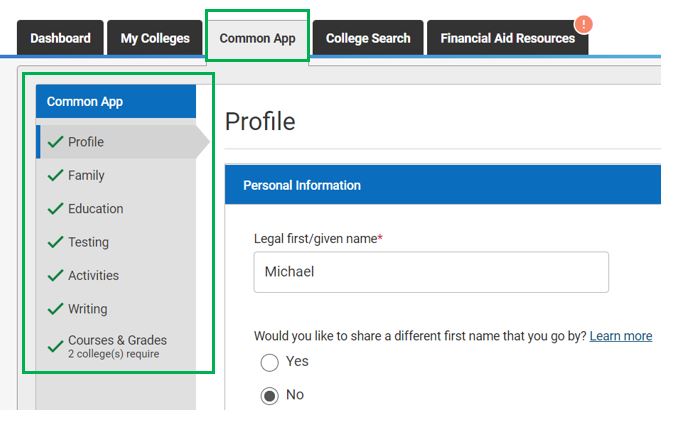
Use the College Search to find and add the UW.
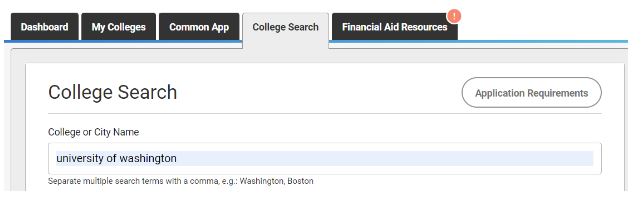
Then select the UW to begin the UW questions.
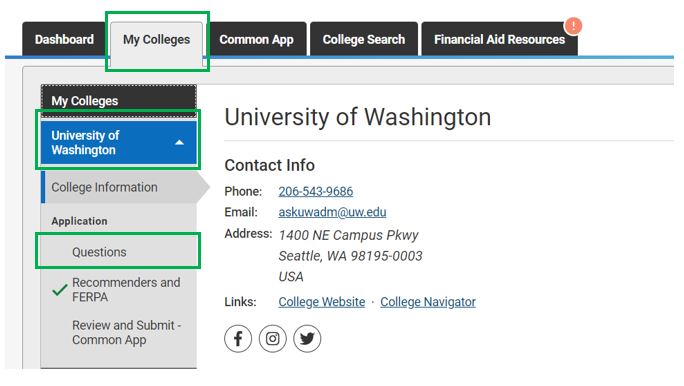
As you move through the application, you will be able to complete only one section at a time. Completion of the sections will be indicated with green check marks. Once you have completed all sections within the Common App profile as well as the UW questions, submit your application, pay the application fee and you’re done! We will contact you if we have any questions or are missing any information.
International applicants
Once you have completed the General, Academics and Contacts section, you will answer the Residency questions. This will determine your application type.
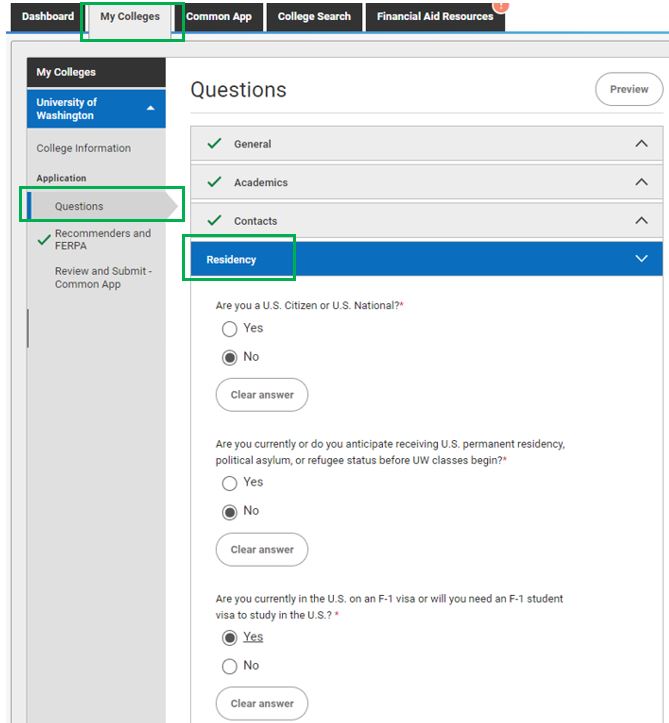
If you have attended a school outside of the U.S. that follows a national compulsory curriculum, you are required to upload a scanned, unofficial copy of your transcript(s) for grade levels 9 and higher in the Educational background section of the UW application.
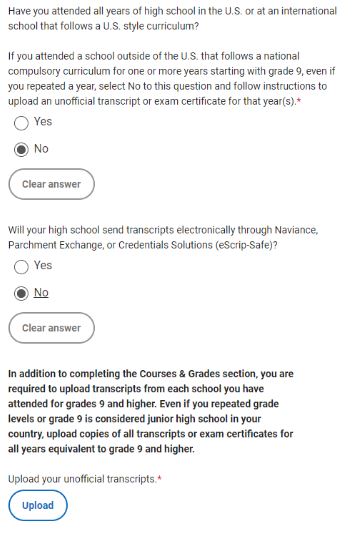
Grading scale changes/COVID-19 impacts
Your admissibility will not be impacted if your school changes its grading scale to Pass/No Pass, Credit/No Credit, A/Incomplete, A-C/Incomplete. The holistic review will accommodate all of the various grading policies that school districts implement in a way that neither advantages or disadvantages any applicant. Use the following steps to notify the Office of Admission of a grading scale change when you self report your courses.
Step 1: Add high school information
Before you begin entering your coursework, you will need to add your high school information to the Common App Education section by selecting Find School.
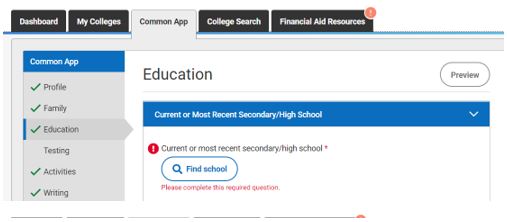
If you took any classes that allowed you to earn college credit, you will also need to add your college information by selecting Colleges & Universities and Find college.
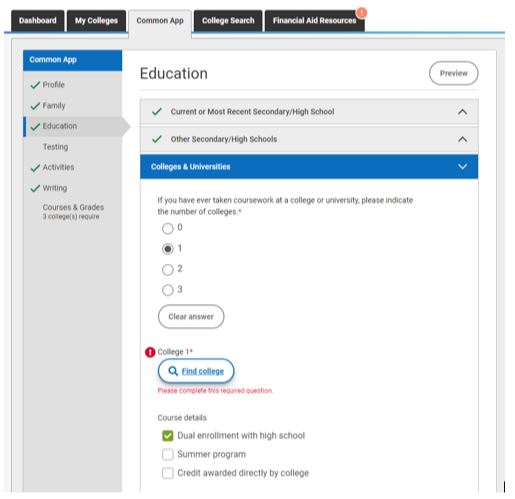
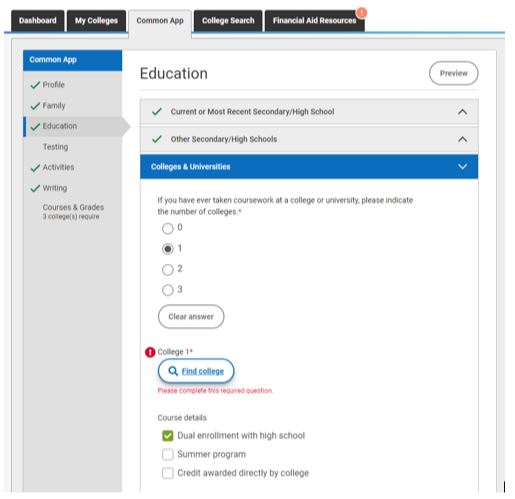
Step 2: High school coursework
Once you have completed the Current or Most recent Secondary/High School and or Colleges & Universities section of the Common App Profile, you will be able to start entering high school coursework in the Courses & Grades section.
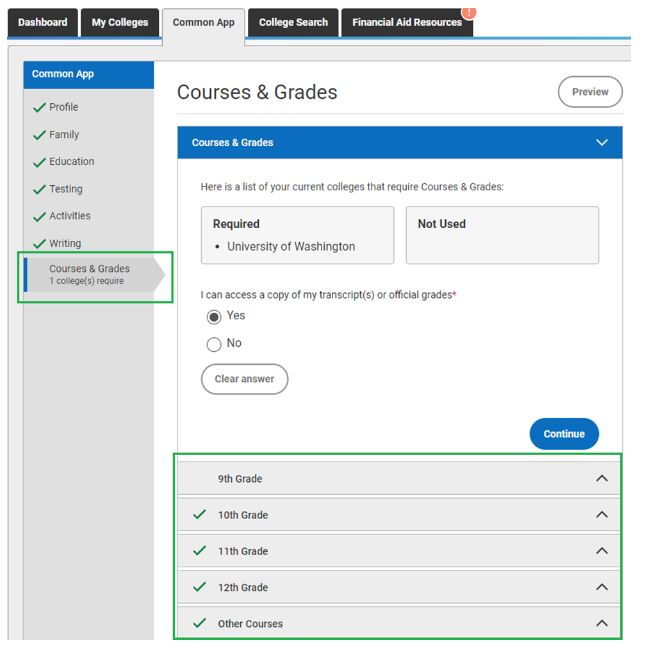
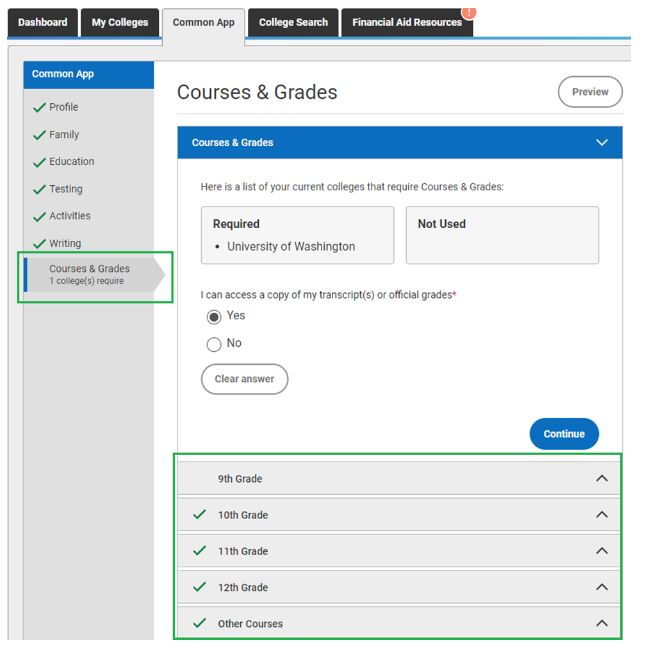
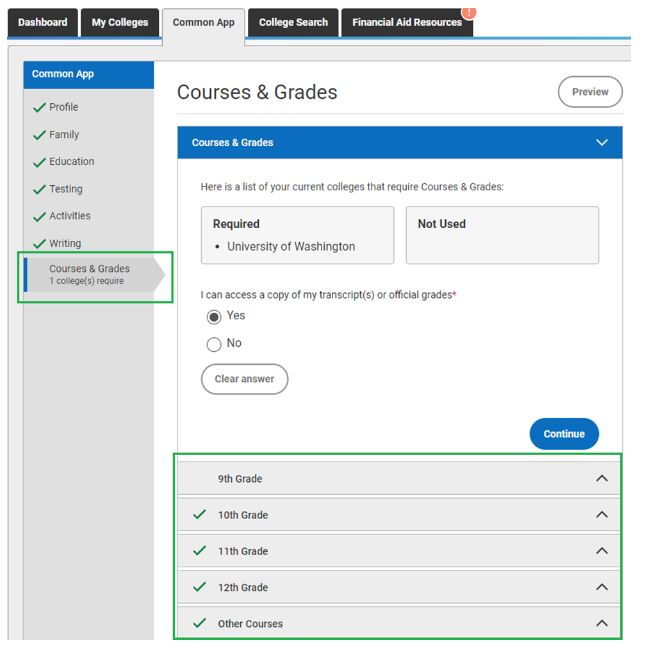
If a school changes the grading scale to Pass/No Pass, Credit/No Credit, A/Incomplete, A-C/Incomplete, select A-F in the Grading Scale drop-down menu. Select the grade that fits your school’s grading scale changes by scrolling through the drop-down list for each schedule type indicated.
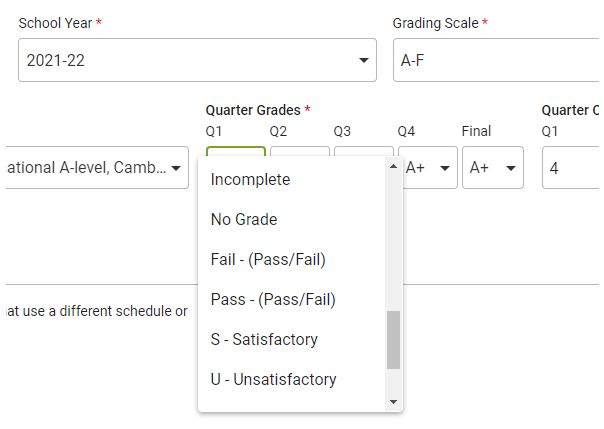
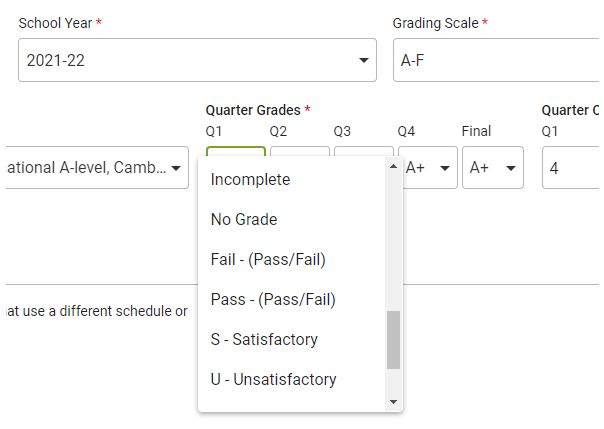
If you have courses you are currently taking and need to report, add them in the Education section under Current or Most Recent Year Courses.
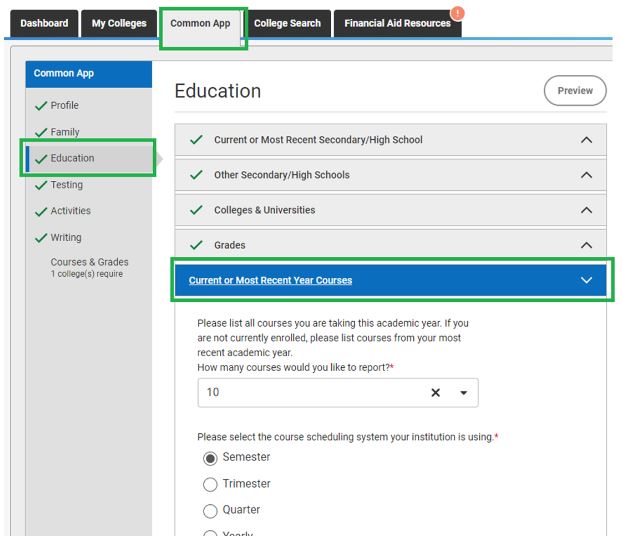
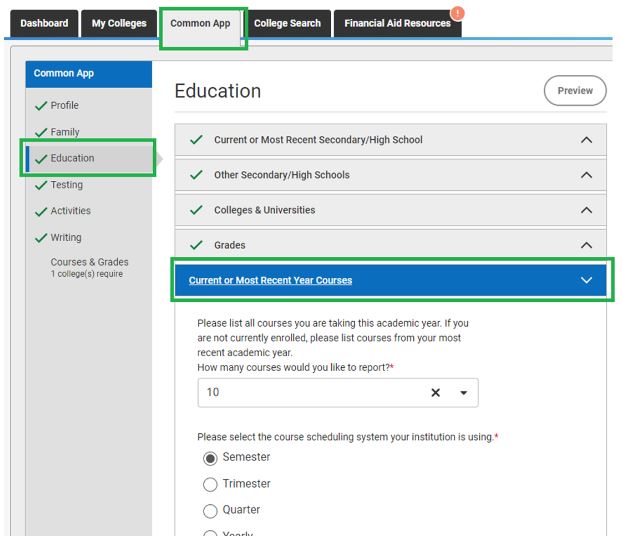
Select the Course subject from the closest matching option or choose ‘Other/Elective’ if your subject is not on the list. Then enter the Course name for any class that was part of College in the High School or other dual enrollment program.
Running Start, College in the High School, or other dual enrollment classes
Even if you earned college credits while in high school, as long as you have not taken any college-level courses after graduating from high school, you should apply to the UW with the freshman application. Running Start, UW in the High School, College in the High School or other dual enrollment classes should be entered in the Education section. Be sure you have completed the Current or Most Recent Year Courses and the Courses & Grade sections, and indicate all dual enrollment courses.
Note:
- Changes to your senior year schedule If you anticipate your senior year schedule might change or you haven’t met with an adviser to make your plans, please let us know in the “Additional information about yourself or your circumstances” writing section.
- Transcripts. Transcripts are not required for admission consideration, and we ask that you do not send them unless requested. However, having an unofficial copy in hand may help you complete the application.
Step 1: Add high school & college information
Before you begin entering your coursework, you will need to add your high school information to the Common App Education section by selecting Find School.
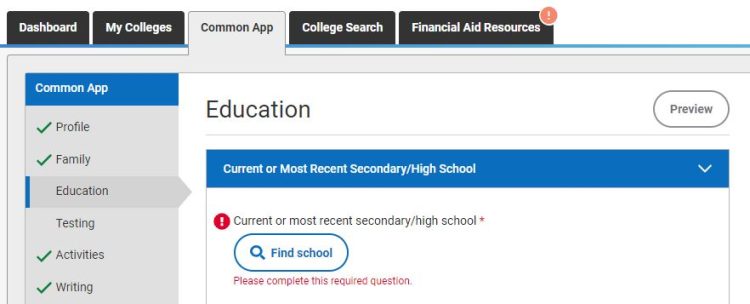
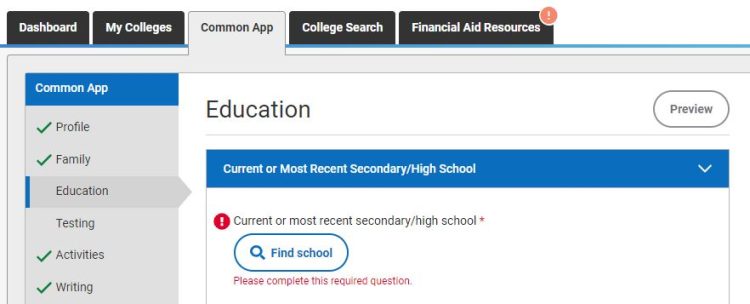
If you took any classes that allowed you to earn college credit, you will also need to add your college information by selecting Colleges & Universities and Find college.


Make sure you have completed the Courses & Grade section and reported all subjects taken at a College or University, as well as grades received as they appear on your academic transcript.
Step 2: Self-reporting high school courses
Once you have completed the Current or Most recent Secondary/High School section of the Common App Profile, you will be able to start entering high school coursework in the Courses & Grades section.
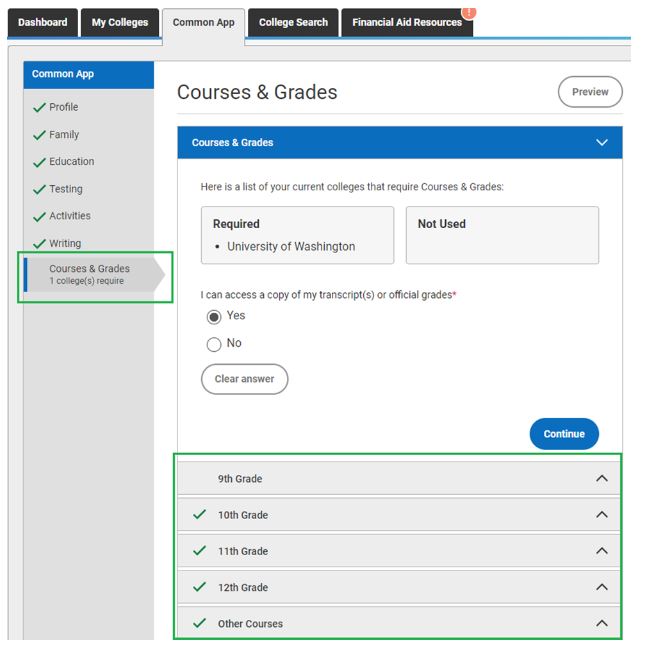
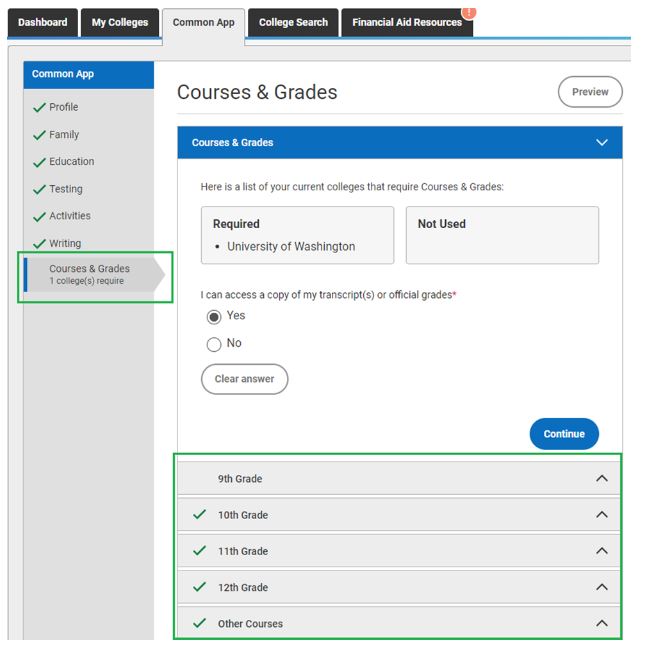
Select the subject from the closest matching option or choose ‘Other/Elective’ if your subject is not on the list, then enter the Course name for any class that was part of College in the High School or other dual enrollment program.
Select “Dual Enrollment” in the Course Level drop-down menu.
Pre-9th grade courses
Include courses taken in grades 7 and 8 only if they are high school courses that are also included on your high school transcript. Most applicants have not completed high school courses in grades 7 and 8.
Step 1: Add high school information
Before you begin entering your courses, you will need to add your high school information to the Common App Education section by selecting Find School. You do not need to list the name of the school at which you took pre-9th grade courses. Instead, use the name of the high school where you received the credit.
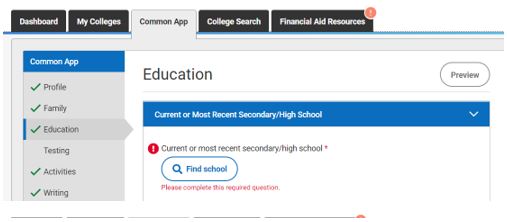
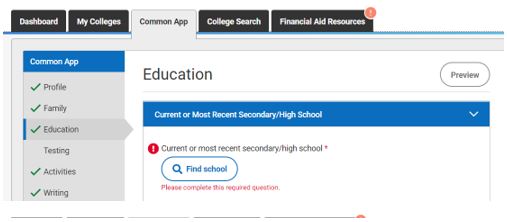
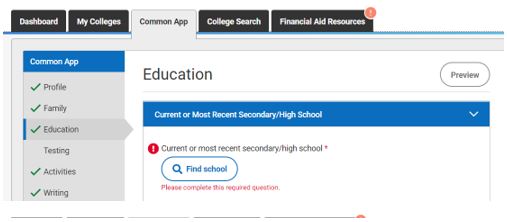
Step 2: Self-reporting high school courses
Start entering high school courses in the Courses & Grades section. Select the Other Courses selection, then indicate you have other courses on your transcript by selecting Yes.
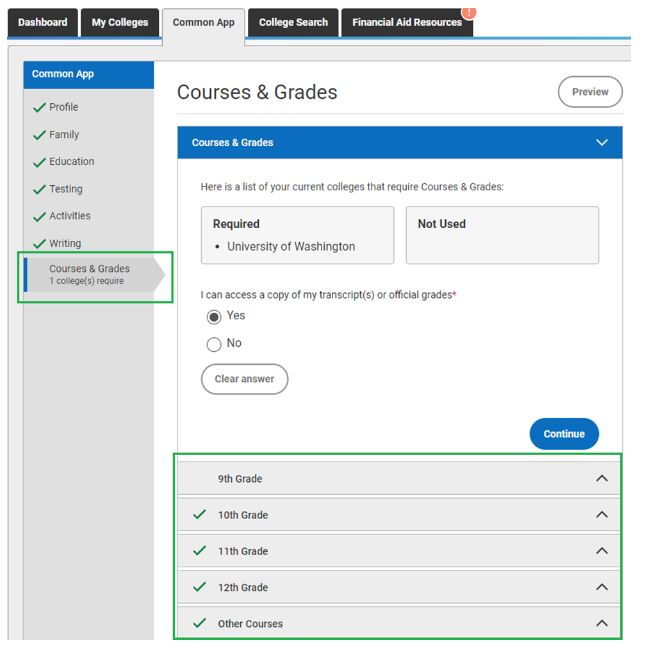
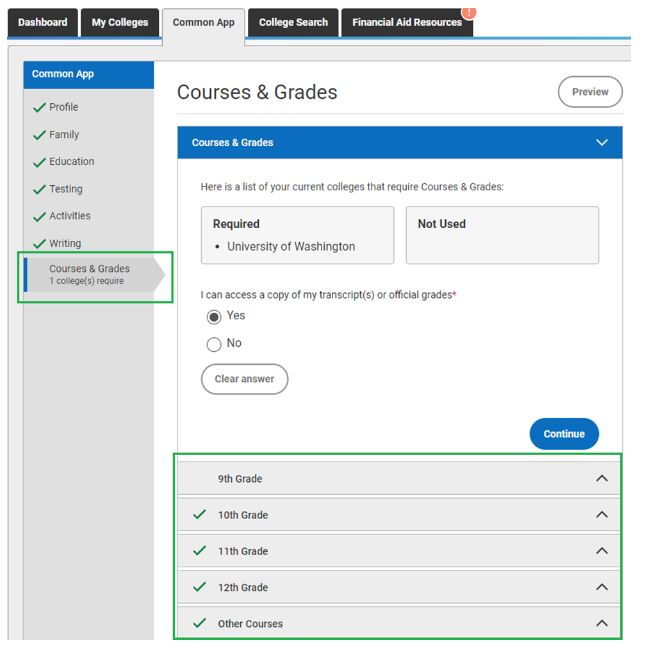
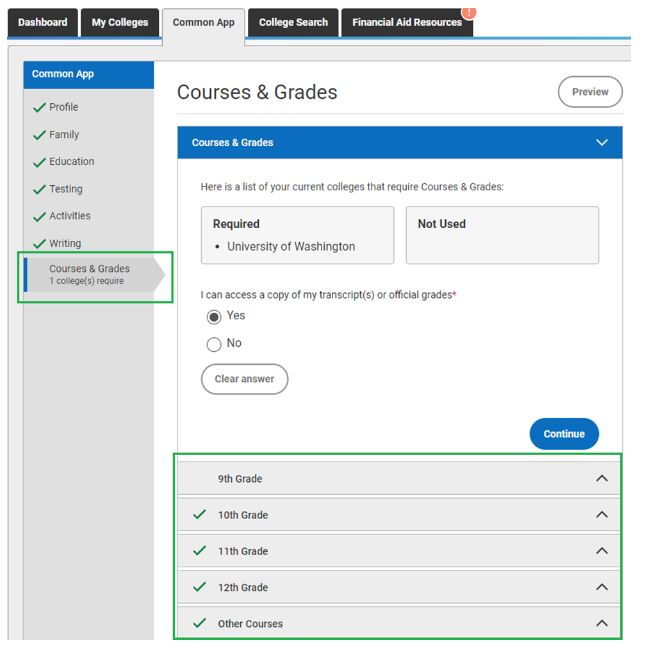
Select the School Name where you received credit then the School Year where you took this course. For example, students applying for autumn 2023 who took coursework in 8th grade would select the School Year of 2018-19. Finally, enter the rest of the course information.
International Curriculum
Applicants studying foreign/national compulsory curriculum will self-report their yearly coursework for grades 9 -12.
Step 1: Reporting current courses
If you have not yet graduated high school, you will need to report your courses for the current academic year. Complete the Current or Most recent Secondary/High School section of the Common App Profile then you will be able to start entering high school coursework in the Courses & Grades section.
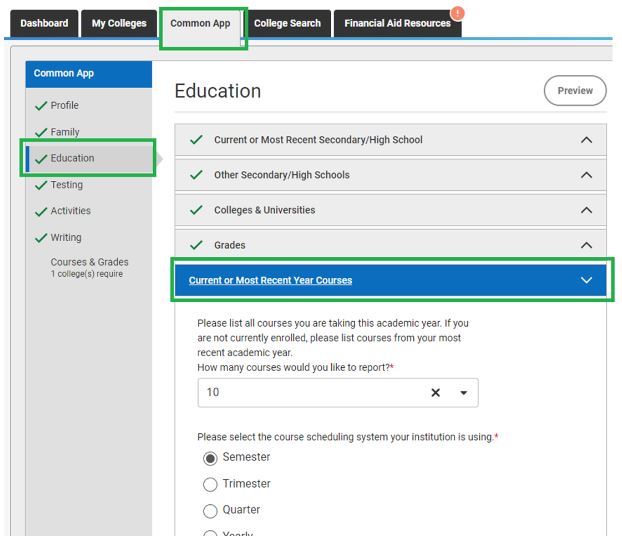
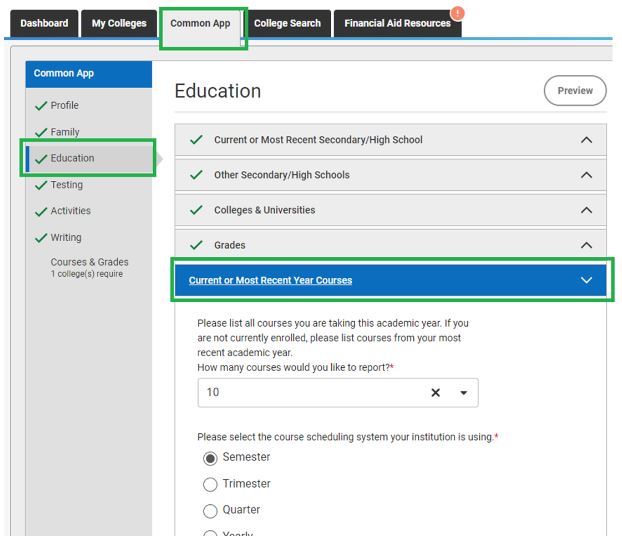
Step 2: Self-reporting high school courses
Once you have completed the Education section of the Common App Profile, you will be able to start entering high school coursework in the Courses & Grades section.
Report your coursework and grades listed on your high school transcript by selecting the appropriate grade level.
IMPORTANT: DO NOT report courses for grade 12 if you are currently enrolled for grade 12. Instead, report your coursework in the Current or Most recent Secondary/High School section of the Common App Profile under the Education tab.
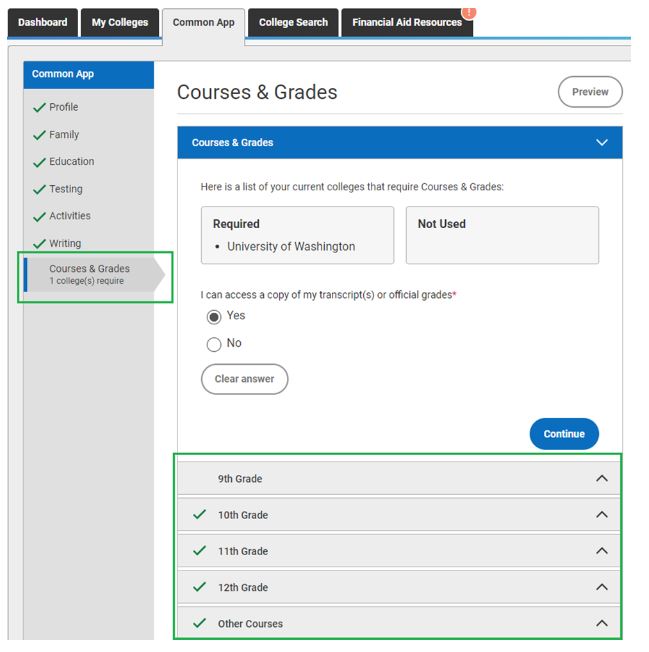
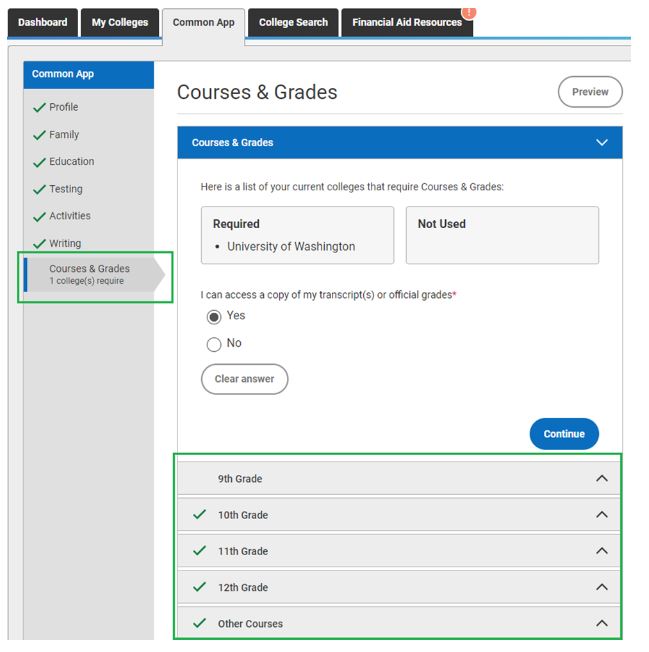
Select the School Name, School Year, appropriate Grading Scale, appropriate Schedule for each course.
- Choose Semesters if your school has two terms per academic year.
- Choose Trimester if your school has three terms per academic year.
- Choose Quarter if your school has four terms per academic year.
- If your grading scale is not listed in the drop-down menu, please select Other.
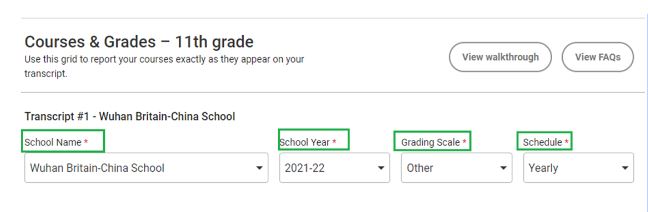
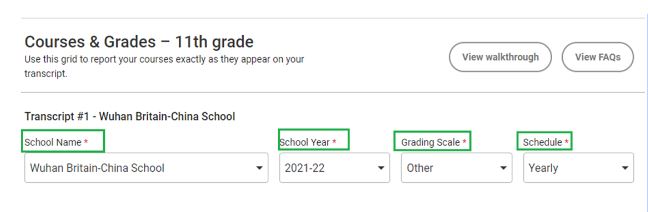
Select the appropriate Subject, Course Name, and Course Level
- If your Subject is not listed in the drop-down menu select subject title with other as an option, for example Math (Other).
- Report the Course Name exactly as it is listed on your transcript.
- Select the appropriate Course Level.
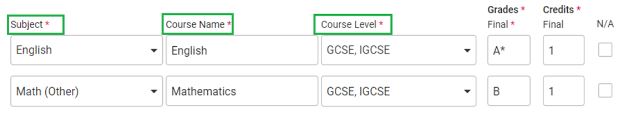
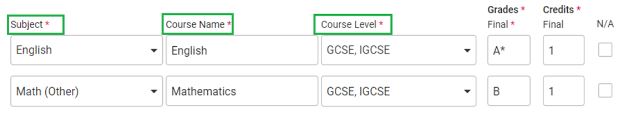
Report your final Grades exactly how they are listed on your high school transcript. Do not convert your original grades. If you did not receive a final grade, select N/A.
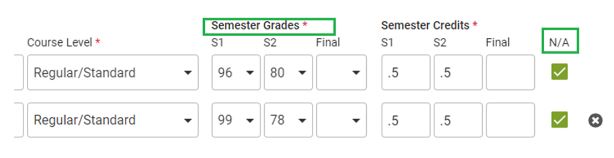
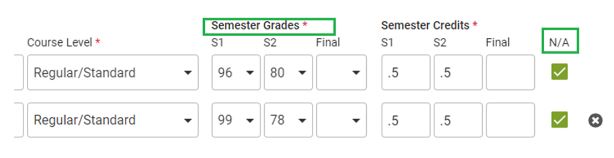
Enter Credits exactly how they are listed on your high school transcript. Do not convert your credits. If you school does not provide credits, please enter 1 for an entire academic year of study or enter .5 for a half-year of study.
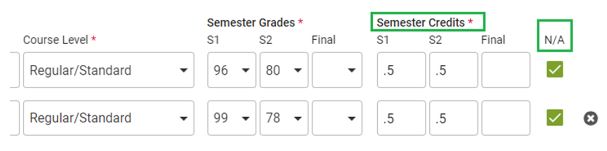
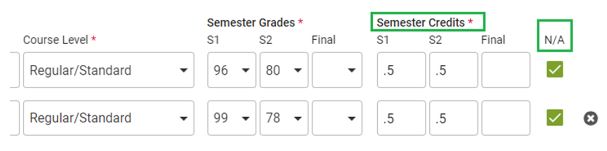
Review the self-reported information that you have provided.
(I)GCSE sample below
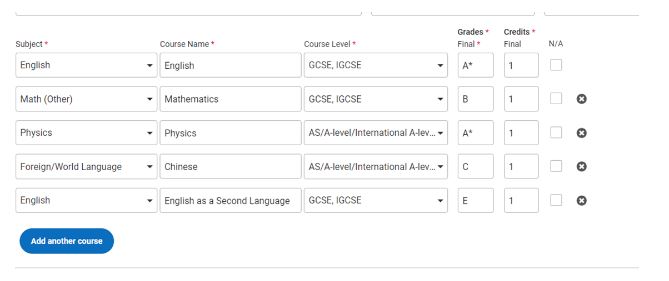
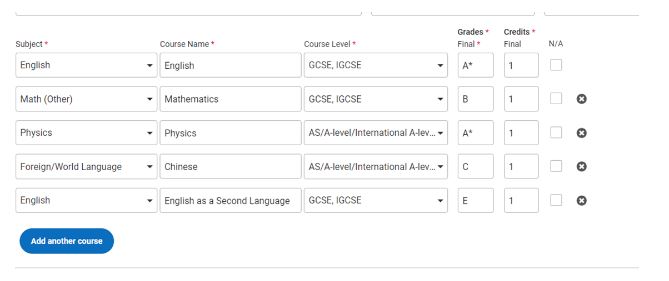
China sample below
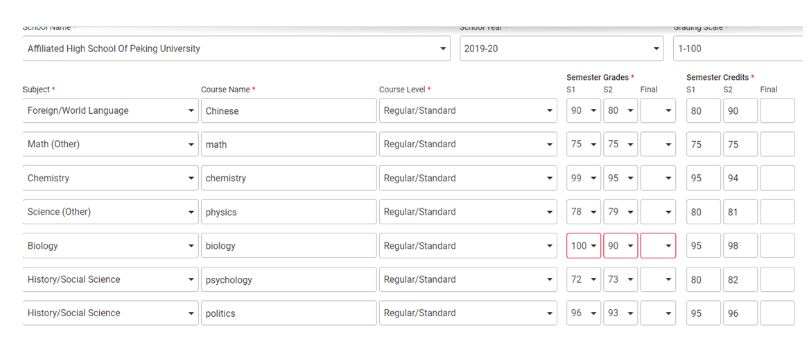
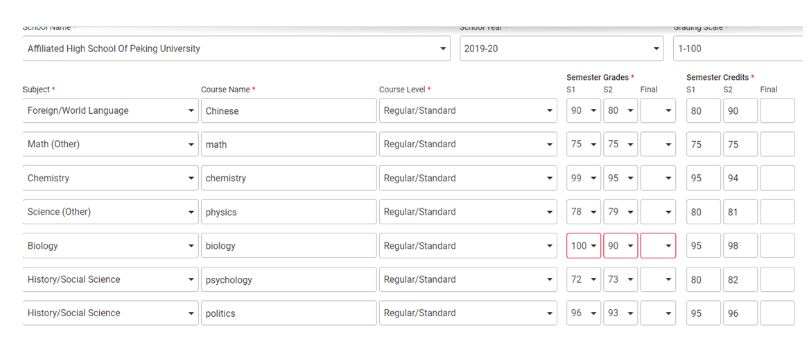
IB samples below
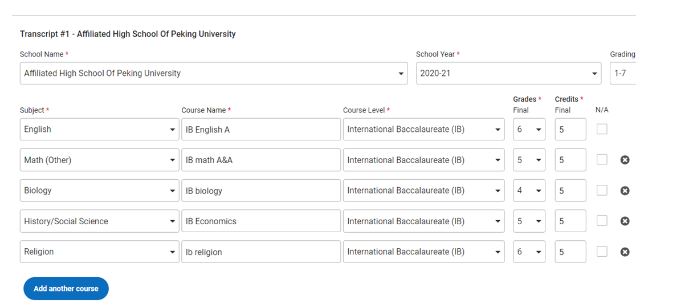
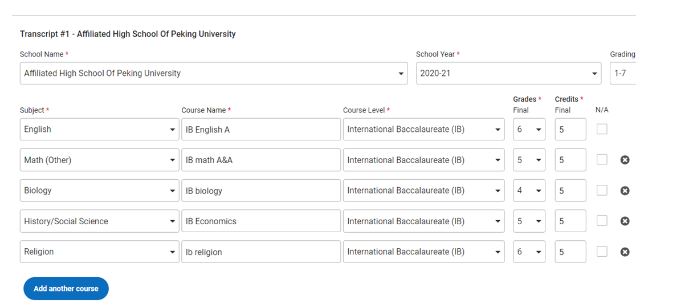
Step 3: Upload
You are required to upload unofficial copies of transcripts or exam certificates for grades 9-12 if you attended a school outside the U.S. that follows a local or national compulsory curriculum, even if the year was repeated in the U.S.
You do not need to upload or submit unofficial transcripts if you attended a U.S. high school or an international school that follows a U.S.-style curriculum unless requested by the Office of Admissions.
Do not mail transcripts or exam certificates to the Office of Admissions.
British-Style Curriculum
- If you studied a British-style curriculum, such as, (I)GCSE, SPM, Singapore-Cambridge (O-level) submit your exam certificate in addition to your high school transcripts.
India Curriculum
- Applicants will need to upload their scanned unofficial copies of their 10th year exam certificate and grade 11 transcripts.
- If you have graduated, we will require scanned unofficial copies of your 10th year and 12th year exam certificates to complete your application.
China Curriculum
- Submit your transcripts for grades 9 and higher.
Other International Curriculums
- Submit your transcripts for grades 9 and higher.
- If you have completed any leaving exams, upload scanned copies of your exam certificates.