Your UW NetID
After you have applied for admission, you will receive an email invitation to create a UW NetID. Follow the instructions in the email you receive. If you are UW in the High School student, Foster applicant who took the WSA, Cascadia student or UW employee you likely already have a UW NetID and will need to use this link to join your existing account to your application rather than create a new one.
Note: The instructions on this page are only for students who applied online to the Seattle campus of the UW.
How to set up your UW NetID
First, find the email and student system key you were emailed. Next, click the button below.
The button above will take you to page that looks like the screenshot below. Enter your email and student system key.
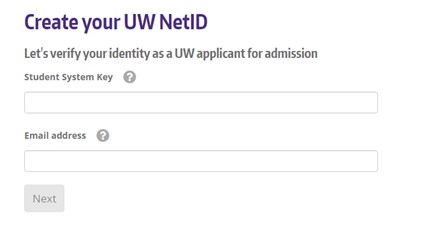
Logging in to MyUW
If you’ve already created your UW NetID, use the MyUW login to access your application information. Remember, it can take up to 24 hours for your newly created account to display the correct information.
I already have a UW NetID
If you are a Cascadia student, UW employee, UW in the High School student or Foster applicant and have already created a UW NetID, please use this link to join your existing account to your application. Be sure to click “Sign in to verify your identity” and then sign in with the email you used to apply and student system key.
If you already have a UW NetID and you forgot your password, you will need to reset it. Go to the UW NetID password reset page. Enter your UW NetID username and then choose a method to verify your identity. If you choose “Your UW Online Applicant for Admission Identity,” you will be asked to provide the email you used to apply and student system key.
If you already have a UW NetID and you forgot your username, you will need to retrieve it. Go to the UW NetID username retrieval page, then click “Sign in to verify your identity” and use the email you used to apply and student system key. Once successful, you will see your UW NetID displayed at the top of the page.
If you are currently enrolled at the UW as a non-matriculated student, you may view your admission decision using this direct link.
Frequently asked questions
Once you create a NetID, many processes update information about you and your affiliation with the university (as an applicant) into different data systems. Some of these systems update in minutes, some take overnight. If you just created your UW NetID, MyUW content might not be correct, because it doesn’t know you are an applicant yet. Please try again after 24 hours have passed. If you still do not see your application status, send an email to help@uw.edu.
Most applicants will not need a PAC, however, some applicants will. To be sure, wait for the email with instructions for setting up your UW NetID.
If you know you applied online and you are using the email and student system key emailed to you but cannot create a UW NetID, please contact the Office of Admissions.